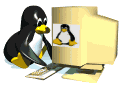
Linux Fixes

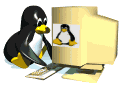
Linux Fixes

This page documents all the issues have I encountered in Linux since August 2022 and what I've done to fix them. These fixes should work just fine on any distro however some may require sone slight tweaking for non-Arch based distributions e.g. using apt instead of pacman.
| Application(s) | Issue(s) | Fix | Fix Explanation |
|---|---|---|---|
| plasma-desktop | Taskbar gone / KDE crashed | Run the following commands;
|
If the first command returns "plasmashell: no process found" then Plasma has crashed, if it does not them Plasma has simply not then Plasma is still partially running and causing issues. This is why the second command is needed as in the first case the process isn't even running so we need to start it up again and in the second case it is nessecary to perform a restart of Plasma to attempt to resolve any issues. |
| OpenSSH | no hostkeys available -- exiting | Run the command: ssh-keygen -A | Generates host key |
| timedatectl, firefox, gpg, pacman | System clock syncronised: no, SEC_ERROR_OCSP_FUTURE_RESPONSE, Gpg: key was created X days in future (time warp or clock problem) |
|
These issues stem from your system clock being desynchronised. These commands will resynchronise it |
| Dolphin | Unknown protocol audiocd | sudo pacman -S audiocd-kio | dolphin requires this package to support CDs |
| nvidia | Screen tearing |
|
Blocks Nvidias broken proprietary updates from messing with your 95-mhwd.conf file. For more info click here |
| pacman | Failed to commit transaction (invalid or corrupted package (PGP signature)) |
SOLUTION 1: Run the following commands. Do not add the text in italics unless you are on Manjaro:
|
|
| unbound when used with Pi-hole | status: SERVFAIL on every request |
Complete the following
|
This issue occurs as unbound is attempting to resolve to a config file other than pi-hole's |
| Betterbird | Sender address rejected: Not logged in |
|
This issue is usually caused by Betterbird not automatically detecting the correct authentication method or by Betterbird automatically changing your username field to your full e-mail address rather than just your username. |
| OpenRGB | One or more I2C/SMBus interfaces failed to initialize. | Run the following:
OPTIONAL - Load these modules at boot
|
This issue has occured as the modules nessecary to detect your RGB have not been loaded. |
| OBS & VLC | OBS: Segmentation fault (core dumped) VLC: Crashes when playing media |
Issue the following commands in your terminal
|
This issue is caused by Nvidia pushing a broken proprietary driver update. To fix this we have to uninstall the offending driver, switch to the open-source version then reinstall the proprietary driver. |
| nix (Installed from Official Arch Repo) | error: attribute 'nixpkgs' in selection path 'nixpkgs.git' not found | sudo systemctl enable nix-daemon.service sudo systemctl start nix-daemon.service |
The nix daemon was probably not running |
| pacman | geos: /usr/include/geos/geom/CoordinateSequenceFilter.h exists after running sudo pacman -Syu |
|
| Links |
|---|
| Cisco IOS Fixes |
| Home |